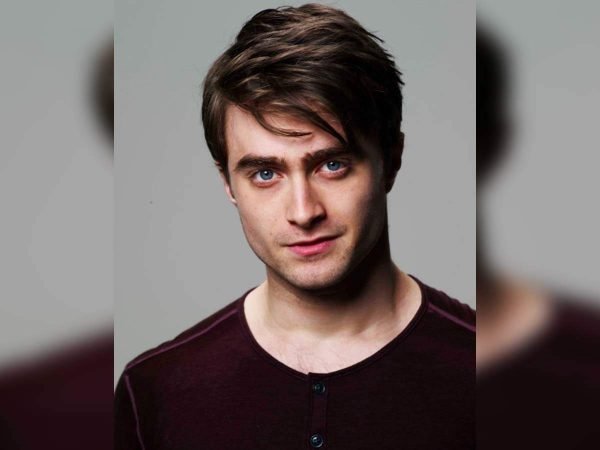The newbie photo viewer of Windows has its own share of disadvantages. By clicking it twice, it will test your patience in taking time to load. Also, it comes with limited capacity in managing images of JPEG and RAW and is unaware of PSD. Even if it does have the provision of some good editing mechanisms, it hardly comes to maximum use.
Well, now the time has come to fetch out new alternatives which are best in surpassing the Microsoft Photos. So join me in this blog, as I am going to list down some of the best Windows 10 photo viewers. Let me begin with:

Table of Contents
Movavi Photo Manager
If you are searching for a photo viewer for Windows 10 with advanced features, then your search ends with Movavi Photo Manager. Its appearance will make you similar to Google Photos letting grouping of the images of the one particular person in a similar folder. And for that, there is a need for image addition to Movavi by using a manual method.
The user interface of Movavi Photo Manager is also good. Moreover, you can segregate images according to date and other metadata options. This photo viewer is very useful for the photos that are taken from the DSLR camera and smartphones. To summarize the benefits Movavi Photo Manager excels in finding and eliminating images that have appeared twice, creating the album and face identification, managing so many images till 1000, and grouping images by metadata.
ImageGlass
ImageGlass is one such best nominal photo viewers for Windows 10. But what makes it better is the robust advanced User Interface tool which is much better in comparison to competitor apps of photo viewers. This photo viewer allows you to see image slideshows that are saved in a particular folder.
Moreover, ImageGlass also lets you connect image editors to file formats of different kinds. As an example, a person can link the photoshop document to photoshop. So at all times, one can prefer to go with the editing of PSD that will open only in photoshop. Other than JPG, ImageGlass is supportive of more than 72 different image formats including TIFF, GIF, and WEBP. The only disadvantage it has is the non-inbuilt tools of editing.
XnView
XnView comes as another best option in the list of best Windows 10 photo viewers with early support of Unix systems. Don’t consider it as only an image viewer. XnView also facilitates editing and is the best solution in organizing photos. It is a very strong software that is supportive of multiple languages.
Besides supporting five hundred image formats including JPG, TIFF, BMP, or more than it, XnView is also the best at supporting formats of audio and video. This photo viewer is also supportive of scripting for renaming the group of files in one single go.
Moreover, the basic editing tools at XnView can be used for cropping an image or to change its size, rotating, flipping and more other effects. Raster images can also be edited here. The only disadvantage of XnView is it is free only if you use it for private purposes.
Windows Photo Viewer
Regarding its name, this photo viewer has been linked with Windows since Windows XP. Earlier it was called with a different name, i.e, Windows Photo Viewer. Later on, the name got replaced overall by Microsoft with a new upgraded version of Photos for Windows 10.
However, it is still not removed by the developers from the system. One can access it within the files still. To make Windows Photo Viewer function properly, you need to adjust the registry keys. But instead of preferring the manual way for editing, you must install the .reg files app. As the above photo viewers for Windows 10, Windows Photo Viewer is also supportive of different file formats including PNG, TIFF, JPG, and more.
Where its major advantage is its easier User Interface with the least features, the two disadvantages of Windows Photo viewer are it is not being supportive of GIF file format and reducing of the size due to native editing. Now the question that arises is how to get back this photo viewer in Windows 10.
With the upgrade from the earlier Windows 10 version, the Windows Photo Viewer will be directly seen in the Default Apps menu in the Settings option. And if you have downloaded it from scratch, then better stick to the steps for its activation.
- Firstly, the downloading of registry files is a must for the Windows Photo Viewer.
- Secondly, you need to uproot and click two times on the given option which is Activate Windows Photo Viewer on Windows 10 file.
- Coming on to the next step, your computing device must be started again, to see the appearance of Windows Photo Viewer back again. If in case, you want to go for deactivation, then running the Deactivate Windows Photo Viewer on the latter file is the solution in a system restart.
Faststone ImageViewer
This photo viewer also comes as the best option among the rest of the other photo viewer options. Faststone ImageViewer is known for being lightweight for Windows 10 and is supportive of numerous languages. It comes with the option of a slideshow along with other effects for appealing transitions. Features that make Faststone ImageViewer ideal for use are its support for both audio and video playback.
Apart from it, this photo viewer is also supportive of more than 1 monitor configuration that would come in handy if it comes to work with several images at large. Moreover, Faststone ImageViewer also brings the possibility of file renaming, conversion, and viewing it from the batch. Use of the portable variant is also possible and that too without the need for installation. Faststone ImageViewer supports many image files including JPG, TIFF, RAW, MP3, BMP, GIF, PNG, PCX, ICO, JPEG 2000, and MP4.
To summarize the biggest advantages of Faststone ImageViewer is its support for dark themes in addition to Windows themes, file renaming provision and conversion in batch plus being supportive to playbacks (audio as well as video). Another added advantage includes the option of email sharing. But Faststone ImageViewer does come with major demerits including the slow performance in scrolling and generating of the thumbnail.
Ending Note
So these are the best photo viewers for Windows 10.